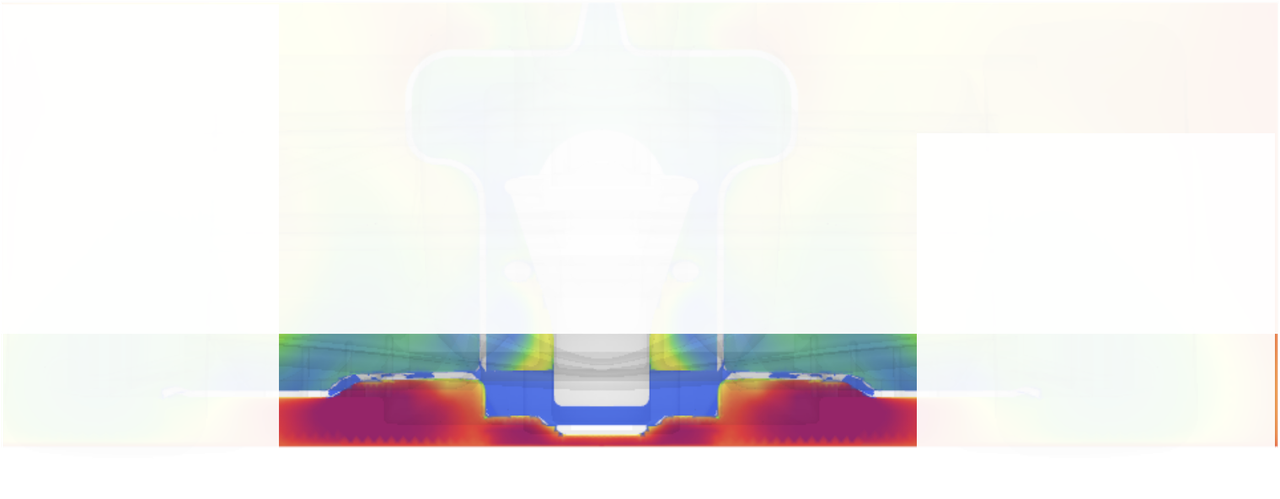To answer 1. There should be new mandatory parts coming soon that addresses the wheels off the ground problem.k.ko100v wrote: ↑20 Mar 2025, 09:40After the first few runs there are two questions from my side:
1. Is there a way to lower the car to the ground?
The gap between the wheels and the reference plane is still present, which most likely has a significant impact on the results. I am currently using the R06 CAD parts set published by Andre at the beginning of the month.
2. Regarding cooling performance:
Since the wheels are off the ground, I focused on cooling. Initially, I obtained very poor results (0.7 m³/s for a single radiator). Even after significantly increasing the radiator size along with both the inlets and outlets, the improvement in airflow was minimal (0.7 → 0.9 m³/s).
Here is a visualization of the generated cooling stream:
https://imgur.com/pyK6ctv.jpg IN
https://imgur.com/73kkgTr.jpg OUT
Compared to older images I have seen, the airflow appears to have much higher density. The radiator has also been refined using MeshLab:
https://imgur.com/1c6S015.jpg
Do you think my setup might be incorrect, or is this behavior expected in this version of MFlow?
Thank you in advanced.
Regards,
Krasen
To answer 2. Welcome to mantium, where half the battle is cooling